Conducting the Deped National Learning Camp Assessment Pretest and Post-test requires a lot of work on the side of School ICT or the Teacher in charge of the School Computer Laboratory Room while using Safe Exam Browser or SEB.
Therefore, I came up with a method to make opening and using the SEB app as easy as possible.
With numerous computers or tablet PCs to manage and the need to open the SEB application on each one, the task becomes time-consuming. By employing this technique, teachers can save valuable time and effort.
Automating the Launch of Safe Exam Browser through the Windows Startup for National Learning Camp Assessments streamlines the process for teachers responsible for administering the program.
Below are the steps outlined for your convenience, or you can watch the instructional demo video for a visual guide. You can also download the PDF file tutorial here.
1. Search your Safe Exam Browser App on your Computer or Tablet PC
2. Right-click on the Safe Exam Browser App and
3. Select or click Open File Location (see image below).
Lastly, Restart your PC. The SEB or SAFE Exam Browser will then open immediately when you restart your computer or tablet. I hope you followed the instructions correctly; I believe this strategy to be quite beneficial. Good luck, fellow educators!
REMEMBER: Follow the same steps or procedures for configuring the remaining PCs or tablet PCs.
Please follow us on FB @FreeEducationalTools and our website www.freeeducationaltools.com
Tips&Tricks by SirJJ.
#parasaICTGuro#parasaBata
Watch the instructional demo video | Automating SAFE Exam Browser:








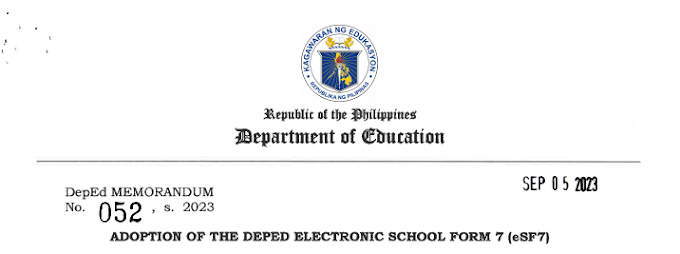
![SLMs for Quarter 1 - Quarter 4 - [Available for Download]](https://blogger.googleusercontent.com/img/b/R29vZ2xl/AVvXsEiZKSQtCDRXVs4RTJFjtMpR67iw_g9EVBBcK82LSyXQVwGPufhicWCrcXb14k_MCTa4r7C-E-d5OPXScHcX_4iNiuzpTnygCDce2EQqd3vYo1A2pB94_Ttpmukgx55G2ip8mfyi4T-wosE/w680/compressed.png)
0 Comments