Please read below the instructions:
HOW TO LOG IN TO THE REGIONAL LMS?
1. Go to your respective Regional LMS, then login using your Deped Commons Account (See link below 👇)
2. Choose your preferred account for login (Google or Microsoft)
3. For Google account, choose your deped.gov.ph tenant. For Microsoft account, choose your regional tenant and click sign in (See the image below).
HOW TO ENROL IN THE COURSE?
1. Click the ACCESS but-on and
2. Click the ENROL ME button. type your assigned ENROLMENT KEY. (See the image below).
Please scan the QR code or click the shortened URL to access the assigned link and enrollment key of your respective Regional LMS.
Course Enrolment 🔗 with Enrolment Key: https://tinyurl.com/42a5jd2v
Stay updated:
LIKE and FOLLOW our Facebook page: https://www.facebook.com/freeeducationaltools/ for more Free Webinar Updates, DepEd News, and Free EdTech Tools for Teachers, Students, and Parents.






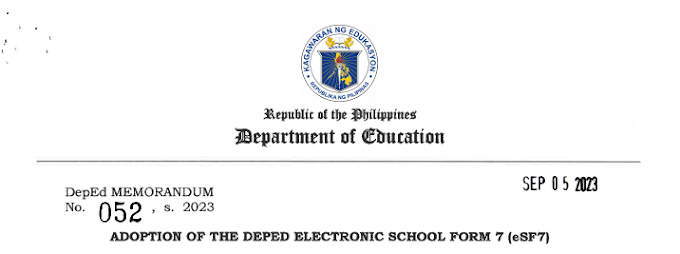
![SLMs for Quarter 1 - Quarter 4 - [Available for Download]](https://blogger.googleusercontent.com/img/b/R29vZ2xl/AVvXsEiZKSQtCDRXVs4RTJFjtMpR67iw_g9EVBBcK82LSyXQVwGPufhicWCrcXb14k_MCTa4r7C-E-d5OPXScHcX_4iNiuzpTnygCDce2EQqd3vYo1A2pB94_Ttpmukgx55G2ip8mfyi4T-wosE/w680/compressed.png)
0 Comments