Minecraft: Education Edition (M:EE) for Mobile is now available in the Philippines!
Teachers and learners are encouraged to download the mobile application to utilize game-based learning and create better classroom experiences.
Teachers and Students Detailed Guide/Steps on Download the Application
Here are the 3 easy steps!
Teachers and Students Detailed Guide/Steps on Download the Application
Step 1: Go to aka.ms/MEEAndroidPH or go to the Google PlayStore and look for Minecraft Education Preview and click on Install (see the image/screenshot below.)
Step 3 :You can now access and play Minecraft: Education Edition for mobile. Its-'s time to play and learn!
Source:https://web.facebook.com/DepartmentOfEducation.PH





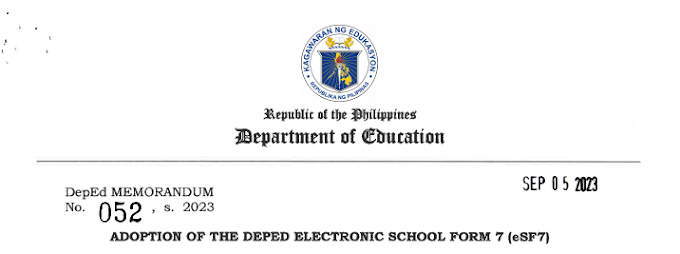
![SLMs for Quarter 1 - Quarter 4 - [Available for Download]](https://blogger.googleusercontent.com/img/b/R29vZ2xl/AVvXsEiZKSQtCDRXVs4RTJFjtMpR67iw_g9EVBBcK82LSyXQVwGPufhicWCrcXb14k_MCTa4r7C-E-d5OPXScHcX_4iNiuzpTnygCDce2EQqd3vYo1A2pB94_Ttpmukgx55G2ip8mfyi4T-wosE/w680/compressed.png)
0 Comments