1. Login: via
https://pdis.deped.gov.ph/, after successful login (see image below).
https://pdis.deped.gov.ph/, after successful login (see image below).
2. You may now update your personal information. Fill in all necessary fields and click update. See image below.
3. Click Save and you're done.
Congratulations!
You just updated your PDIS account
NOTE: for Forgotten password? Click RESET PASSWORD. See image below.
You just updated your PDIS account
NOTE: for Forgotten password? Click RESET PASSWORD. See image below.
Read also:
Read also:




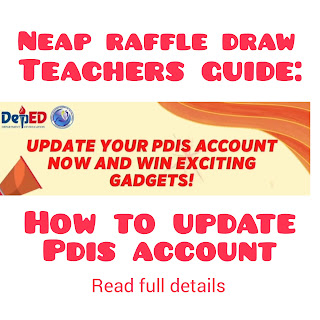
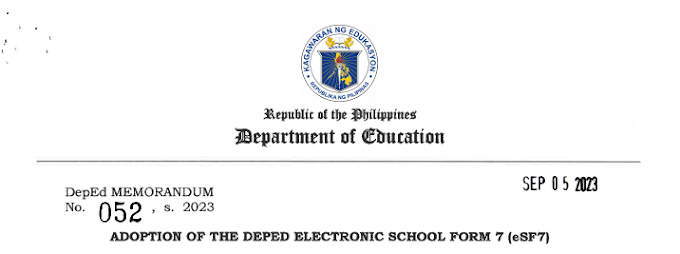
![SLMs for Quarter 1 - Quarter 4 - [Available for Download]](https://blogger.googleusercontent.com/img/b/R29vZ2xl/AVvXsEiZKSQtCDRXVs4RTJFjtMpR67iw_g9EVBBcK82LSyXQVwGPufhicWCrcXb14k_MCTa4r7C-E-d5OPXScHcX_4iNiuzpTnygCDce2EQqd3vYo1A2pB94_Ttpmukgx55G2ip8mfyi4T-wosE/w680/compressed.png)

0 Comments