He demonstrated the process on How to Download the Ready to Print Self-Learning Modules for School Year 2021-2022 through the video posted on his official FB Page.
Here are the Procedures on How to Access and Download the different e-SLM as demonstrated by Mr. Mark Anthony Sy.
Step 1: Go to your Regional LMS website and log in to your account @ https://lms.deped.gov.ph/
Step 2: Click Site Home.
Step 3. Locate "Ready to Print Self-Learning Modules." (See image below).
Step 1: Go to your Regional LMS website and log in to your account @ https://lms.deped.gov.ph/
Step 2: Click Site Home.
Step 3. Locate "Ready to Print Self-Learning Modules." (See image below).
READ:
Photo Credit/ Courtesy of Sir Mark Anthony Sy
Step 5. Select the Category (Grade level) you want to download or you can download the Entire Folder. See image below:
NOTE: The e-SLMs for other Region will be upload or Replicated soon as mentioned by Sir Mark.
Watch the full video tutorial directly from Sir Mark Anthony
Please don't forget to like and follow our FB Page @ https://web.facebook.com/freeeducationaltools/ for Free Webinar Update, DepEd News, SLMs, and Free EdTEch Tools for Teachers, Parents and Students. Thank you!









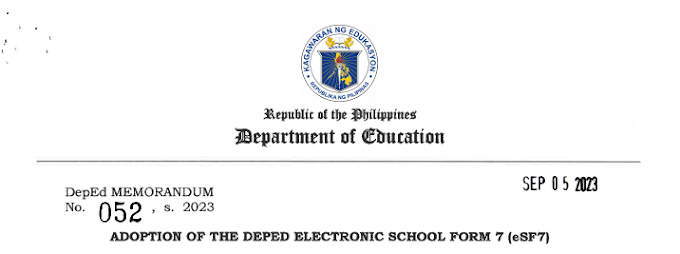
![SLMs for Quarter 1 - Quarter 4 - [Available for Download]](https://blogger.googleusercontent.com/img/b/R29vZ2xl/AVvXsEiZKSQtCDRXVs4RTJFjtMpR67iw_g9EVBBcK82LSyXQVwGPufhicWCrcXb14k_MCTa4r7C-E-d5OPXScHcX_4iNiuzpTnygCDce2EQqd3vYo1A2pB94_Ttpmukgx55G2ip8mfyi4T-wosE/w680/compressed.png)
0 Comments