How to register online with Philippine Identification System (PhilSys). Follow 3 easy steps below:
The national ID system is being implemented in pursuance of the Republic Act No. 11055 or the Philippine Identification System Act which aims to establish a single nation ID for all residents.
Today, April 30, 2021 is the opening of the Online Registration for the National ID System.
But the online registration is currently experiencing technical problem.
Here's the ADVISORY from Philsys.
We are currently experiencing technical difficulties. Our technical team is currently figuring out the source of the problem.
We will provide updates as soon as the website is up and running. We apologize for any inconvenience this may have caused.
For the Online Registration visit >>>https://register.philsys.gov.ph/
Meanwhile, here are the steps on how to process the Online Registration for the National ID System.
Follow 3 easy steps below:
Step 1: Collecting demographic information and appointment-setting for Step 2 using the online registration portal that opens April 30, 2021 The following information will be found here:
- Name
- Sex
- Date of birth
- Place of birth
- Blood type
- Address
And other optional information like marital status, cell phone number, and email address.
After inputting needed information, you can also set an appointment for Step 2 at a registration center near you!
Step 2: Getting biometric information, such as fingerprint, iris scan, and front-facing photograph and validation of supporting documents This step will be held at the registration center of your choice from Step 1 registration. Don't forget to bring in your transaction number for this step!
For the list of supporting documents that can be brought [no. 7]: https://psa.gov.ph/philsys/faqs
Step 3: Issuance ng PhilSys Number (PSN) at PhilID Your PSN and PhilID will be delivered by PHLPost to your home! Just a reminder not to post your PhilID on social media as it contains your personal information.




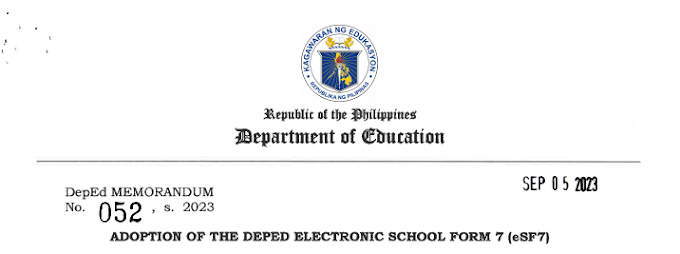
![SLMs for Quarter 1 - Quarter 4 - [Available for Download]](https://blogger.googleusercontent.com/img/b/R29vZ2xl/AVvXsEiZKSQtCDRXVs4RTJFjtMpR67iw_g9EVBBcK82LSyXQVwGPufhicWCrcXb14k_MCTa4r7C-E-d5OPXScHcX_4iNiuzpTnygCDce2EQqd3vYo1A2pB94_Ttpmukgx55G2ip8mfyi4T-wosE/w680/compressed.png)
1 Comments
ayaw na po maopen khit OTP po tagal masend
ReplyDelete