How to register online with Philippine Identification System (PhilSys). Follow 3 easy steps below:
- Name
- Sex
- Date of birth
- Place of birth
- Blood type
- Address
And other optional information like marital status, cell phone number, and email address.
After inputting needed information, you can also set an appointment for Step 2 at a registration center near you!
Step 2: Getting biometric information, such as fingerprint, iris scan, and front-facing photograph and validation of supporting documents This step will be held at the registration center of your choice from Step 1 registration. Don't forget to bring in your transaction number for this step!
For the list of supporting documents that can be brought [no. 7]: https://psa.gov.ph/philsys/faqs
Step 3: Issuance ng PhilSys Number (PSN) at PhilID Your PSN and PhilID will be delivered by PHLPost to your home! Just a reminder not to post your PhilID on social media as it contains your personal information.
If you have any concern or question, you can refer to the following feedback channels:
Email: info@philsys.gov.ph
Facebook: m.me/PSAPhilSysOfficial
Hotline: 1388 (fees may apply)




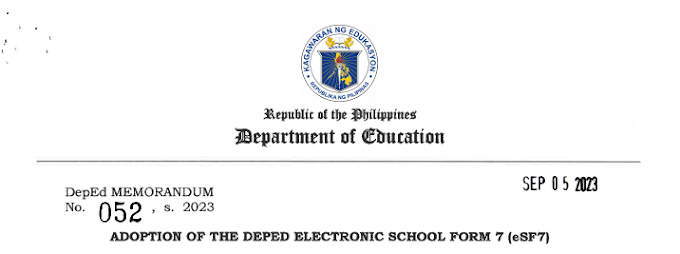
![SLMs for Quarter 1 - Quarter 4 - [Available for Download]](https://blogger.googleusercontent.com/img/b/R29vZ2xl/AVvXsEiZKSQtCDRXVs4RTJFjtMpR67iw_g9EVBBcK82LSyXQVwGPufhicWCrcXb14k_MCTa4r7C-E-d5OPXScHcX_4iNiuzpTnygCDce2EQqd3vYo1A2pB94_Ttpmukgx55G2ip8mfyi4T-wosE/w680/compressed.png)
0 Comments