5-Day Webinar on Microsoft Office 365 Tools for Teachers and Students [See the Updated instructions on how to get the certificate below.]
Day 1 May 1, 2021 SESSION
The webinar started at 9 A.M in the morning and ended at 11:45 A.M.
Topic: Wakelet
The first part of session was "Getting started with Wakelet" discussed by Mr. James Davis (Wakelet Community Head) and Jamil KhalilJamil (Founder & CEO, Wakelet).
The second part of the session was "Wakelet Space" discussed by Mr. Michael Morella (Wakelet Ambassador in the Philippines).
The host of the webinar was Mark Jamil (EdTech Unit Specialist)
The event was telecast via FB Page of DepEd Philippines, DepEd EdTech Unit and EdTech Unit Youtube Channel.
After the webinar, the participants started to send or post their inquiries on how to claim the certificate for Day 1 Session?
So, here's how to Claim the Day 1 Certificate on Getting Started with Wakelet and Wakelet Spaces?
Please follow the steps below:
5. Take the assessment or quiz, Click Getting started with Wakelet Quiz (see image below).
6. Click Attempt Quiz Now.7.Click Start Attempt (Note: The quiz is time pressured,you need to finish it within 3 mins.) See image below.













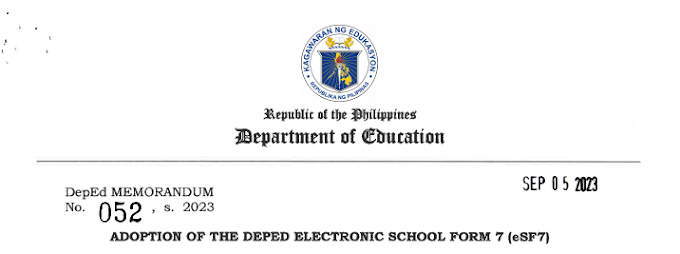
![SLMs for Quarter 1 - Quarter 4 - [Available for Download]](https://blogger.googleusercontent.com/img/b/R29vZ2xl/AVvXsEiZKSQtCDRXVs4RTJFjtMpR67iw_g9EVBBcK82LSyXQVwGPufhicWCrcXb14k_MCTa4r7C-E-d5OPXScHcX_4iNiuzpTnygCDce2EQqd3vYo1A2pB94_Ttpmukgx55G2ip8mfyi4T-wosE/w680/compressed.png)

0 Comments