Here's the best and most reliable and widely used parental control app around the world, Famisafe by Wondershare.
FamiSafe - is a powerful app that lets parents control screen time, track real-time location and detect inappropriate content on kids' devices. This app is a product of Wondershare.
FamiSafe Best Features:
- Monitoring kids phone know kids' daily phone activity by timeline.
- Block apps on kids devices to stop unwanted distribution or limit obsessive app usage. Let kids be more focused on learning, exercise, etc.
- Manage how much time kids can spend on their devices and set smart schedules. Block inappropriate social or game apps.
- Create a safe and age-appropriate online environment for children by blocking inappropriate websites.
- Monitor social apps and YouTube to detect any explicit or offensive words.
- Track kids in real-time and review their location history. Receive instant alerts when kids enter or leave the Geofences.
How to use FamiSafe? Just follow the 3 easy steps below.
Step 1: Register a FamiSafe account on the website or app from Google Play and App Store.Step 2: Install FamiSafe app both on parent's and kid's devices.
Step 3: Connect and manage all devices from FamiSafe dashboard app or web portal.
The app can be downloaded for FREE for Windows Desktop, MacOS, Android, iOS and Kindle [See image below].




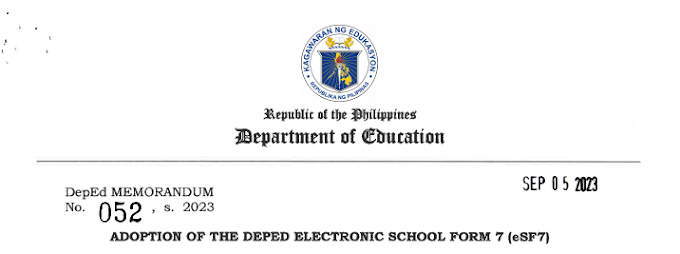
![SLMs for Quarter 1 - Quarter 4 - [Available for Download]](https://blogger.googleusercontent.com/img/b/R29vZ2xl/AVvXsEiZKSQtCDRXVs4RTJFjtMpR67iw_g9EVBBcK82LSyXQVwGPufhicWCrcXb14k_MCTa4r7C-E-d5OPXScHcX_4iNiuzpTnygCDce2EQqd3vYo1A2pB94_Ttpmukgx55G2ip8mfyi4T-wosE/w680/compressed.png)

0 Comments