Looking for free and easy to use screen recorder software for Windows 10, 8, 7 (PC, Laptop or Tablet)?
Here it is, the best screen capture or recorder, file sharing and productivity tool, it is called ShareX.
ShareX is a Free Open Source software. This means that you do not need to pay any amount, no account creation, you just have to download the software for free.
In using ShareX, you do not have to be a tech expert before you can use this software. It is design with easy to use environment. Hence, this software is good for any type of user either you are a beginner or expert in the use of ICT.
Here are the best features of ShareX.
1. It's Open-source
2. No advertisements
3. Lightweight
4. Easy screen capture sharing
5. Supports over 80 destinations
6. Customizable workflows
Aside from screen recorder, you can do other things using ShareX with its productivity tools that you can access right on the app itself.
ShareX Productivity Tools:
- Color picker
- Screen color picker
- Image editor
- Image effects
- Hash check
- DNS changer
- QR code
- Ruler
- Directory indexer
- Image combiner
- Image splitter
- Image thumbnailer
- Video converter
- Video thumbnailer
- Tweet message
- Monitor test
So, ShareX is an all-in-one software. We highly recommend this software for everyone, especially for Teachers and Students. Just give it a try now!






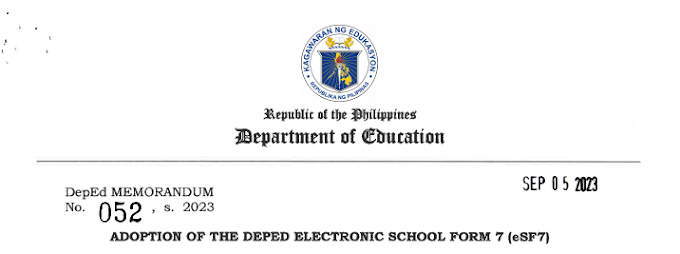
![SLMs for Quarter 1 - Quarter 4 - [Available for Download]](https://blogger.googleusercontent.com/img/b/R29vZ2xl/AVvXsEiZKSQtCDRXVs4RTJFjtMpR67iw_g9EVBBcK82LSyXQVwGPufhicWCrcXb14k_MCTa4r7C-E-d5OPXScHcX_4iNiuzpTnygCDce2EQqd3vYo1A2pB94_Ttpmukgx55G2ip8mfyi4T-wosE/w680/compressed.png)
0 Comments