Public Teachers who will attend the INSET on Monday - Friday, March 15-19, 2021 should register/enroll to DepEd's Professional Development Learning Management or training.deped.gov.ph on or before the activity.
So, here's a quick guide or steps on how to enter or register your Enrollment Key to DepEd's Professional Development Learning Management or training.deped.gov.ph.
If you already have an existing account in training.deped.gov.ph,simply follow the steps below.
WITH REGISTERED OR EXISTING ACCOUNT
Click >Log-in> Click Dashboard>Course>ICTS-Educational Technology Unit>Webinar Series 2021>INSET>Enroll me in this course [see image below:credit to Sir Christian Obejas]
The next step is to Enter your Enrollment Key on the Enrollment Key text box. [see image below:credits to Sir Christian Obejas]
That's it you are done! Congratulations you are now registered or enrolled for the 5-Day Virtual INSET March 15-19, 2021.
NEW ACCOUNT REGISTRATION
Please click here >> how to create or register new account
Take note if you encountered trouble or error during registration like the image below [credits to Sir Christian Obejas] . Do not worry it only happened because of so many requests. You can try again until tomorrow morning if you cannot register or enroll today.






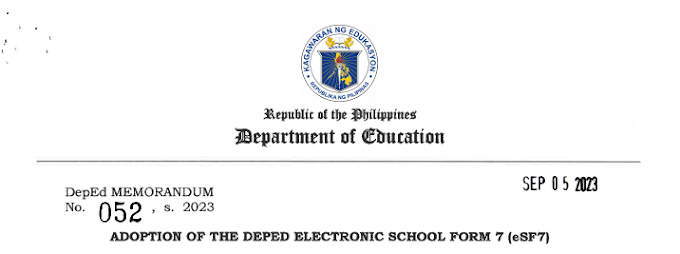

2 Comments
how to download certificate from inset training thank you po
ReplyDeleteplease download me inset certificate thank you po
ReplyDelete