Teachers detailed guide on how to access, get or receive their certificates for the 5-day National Virtual INSET March 2021.
Here are the steps how you can access your Certificates in the Professional Training Learning Management System (PD-LMS) via https://training.deped.gov.ph/.
Step 1. Go to Google and type https://training.deped.gov.ph/ [see image below] then click Google Search or press enter key.
Step 2. Click Training System for Teaching and Non-Teaching [see image below]
Step 3. You will be directed to the official website of Professional Development LMS -training.deped.gov.ph. You may now enter you Username / email and Password. Click Log In. You will directed to this page. Next is to Click Site Home. [see image below]
Step 4. After you Click VIRTUAL INSET course, you will be directed to Enrollment options. You will now Enter the name of your Region for example Region VI on the Enrollment Key text box. Then Click Enroll Me. [see image below].
Step 5. Next Click DAY 1, March 15, 2021. [see image below].
Step 9. Once you are done answering the assessment: You can now get your certificate.
Step 10. Congratulations! Here's the sample of the Certificate.
We hope you find this article helpful. Like us on Facebook!
If you want to watch a video tutorial about this please click the link below.
How to get your certificate for Virtual INSET from Teacher Zhai








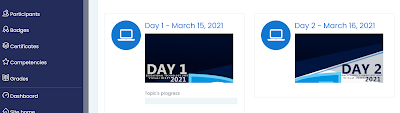







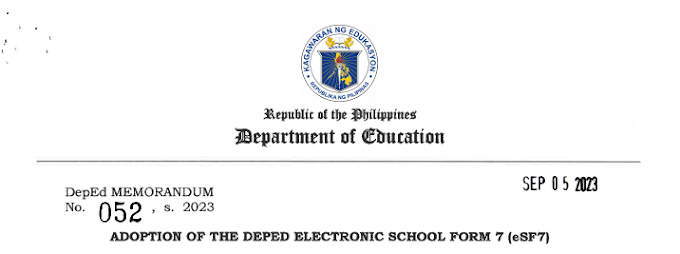
![SLMs for Quarter 1 - Quarter 4 - [Available for Download]](https://blogger.googleusercontent.com/img/b/R29vZ2xl/AVvXsEiZKSQtCDRXVs4RTJFjtMpR67iw_g9EVBBcK82LSyXQVwGPufhicWCrcXb14k_MCTa4r7C-E-d5OPXScHcX_4iNiuzpTnygCDce2EQqd3vYo1A2pB94_Ttpmukgx55G2ip8mfyi4T-wosE/w680/compressed.png)

0 Comments