Here's the steps on how to process COMELEC online voter application:
1. Go to https://irehistro.comelec.gov.ph/ [simply enter the URL on the address bar or on Google's Search Engine and then click IREHISTRO.COMELEC.GOV.PH].
2. Read the Disclaimer displayed on the webiste before your proceed to the next step. See image below.
3. Select the Type of Application. Click or select Application for: Registration. See image below.
4. Enter your Personal Information:
5. Enter Supplementary Data.
6. Enter Citizenship Details:
7. Enter Residence Address:
8. Set an Appointment:
9. Review Provided Information Details. You have to double check all the information before submit.
Read full details here:https://comelec.gov.ph/?r=VoterRegistration/iRehistro
Source:https://comelec.gov.ph/
DISCLAIMER:This information posted at www.freeeducationaltools.com have been taken from other original and reliable source etc. However, the user shall also verify information given in each post. We are not Government site or agency and in no way will responsible for any damage that might occur to user due to use of this information. We only share the news for teachers.










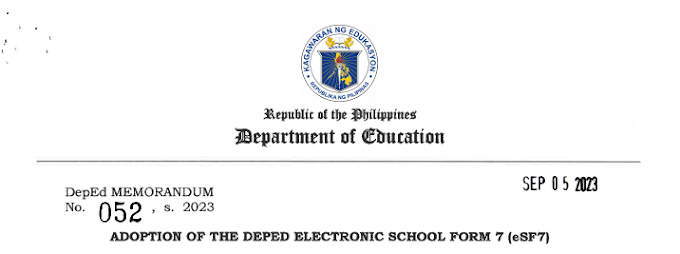
![SLMs for Quarter 1 - Quarter 4 - [Available for Download]](https://blogger.googleusercontent.com/img/b/R29vZ2xl/AVvXsEiZKSQtCDRXVs4RTJFjtMpR67iw_g9EVBBcK82LSyXQVwGPufhicWCrcXb14k_MCTa4r7C-E-d5OPXScHcX_4iNiuzpTnygCDce2EQqd3vYo1A2pB94_Ttpmukgx55G2ip8mfyi4T-wosE/w680/compressed.png)

0 Comments