UPDATE! SRI now deposited to Teachers Account (ATM)
The most awaited Service Recognition Incentive (SRI) is finally here! The said amount was deposited earlier today in every teacher's account (ATM). SRI and Salary for the month of January 2021.
SRI Amount: P6190
So check your account now through Land Bank's iAccess app. If you don't have an account on iAccess.
Follow the steps below how to have iAccess Account:
How to Enroll in Landbank iAccess?
There are two ways to apply for the Landbank iAccess online banking, online or at the nearest Landbank branch. All individual depositors excluding passbook accounts are eligible to enroll in Landbank iAccess facility.Online Enrollment
This option is applicable only to ATM accounts and limited to non-monetary transactions only. It means you can only use it to view your account balance and transaction details, inquire about the status of the check/s you issued and report your lost/stolen ATM card. Hence, you cannot use it to pay bills and transfer funds to another account. To enroll online, follow the instructions below.
1. Using your smartphone or computer, go to the Landbank iAccess portal through this URL: https://www.lbpiaccess.com
2. On the landing page, click the Enroll Now link at the upper-left corner of the screen (assuming you are using a computer).
3. Read the terms and conditions, scroll down to the bottom using the scroll bar then click the “I Agree” button.
4. Fill-out the application form properly. Those items marked with an asterisk (*) are required. You can type in n.a. if these items are not applicable. Do not forget your answers to the security questions. For the JAI or the Joint Account Indicator, enter “0” for single/individual account, “1” or “2” for joint account.
5. Review all the information you’ve entered then click the Confirm button to continue to the next step.
6. You will now be redirected to a page telling you that you’ve successfully enrolled for the Landbank iAccess.
Enrollment through your local Landbank branch is applicable to both ATM and Current accounts. Unlike the online application method, you can use it for non-monetary or monetary transactions or both. It means you can also pay bills and transfer money to other accounts using the Landbank iAccess online banking facility. To enroll, follow the steps below:
Go to the nearest Landbank branch and bring a valid ID, landbank ATM card, and your account number.
Proceed to the New Accounts section and tell the officer that you want to apply for the Landbank iAccess. He/she will give you a Landbank iAccess Enrollment and Maintenance Agreement (LI-EMA) form. If you have multiple accounts in Landbank, you can access them through a single iAccess account.
Submit the duly-accomplished and signed LI-EMA form to the officer.
He/she will now process the form and other documents then will tell you the date of activation of your iAccess account. Just wait and follow the officer’s further instructions.
Source:https://topnotcher.ph/



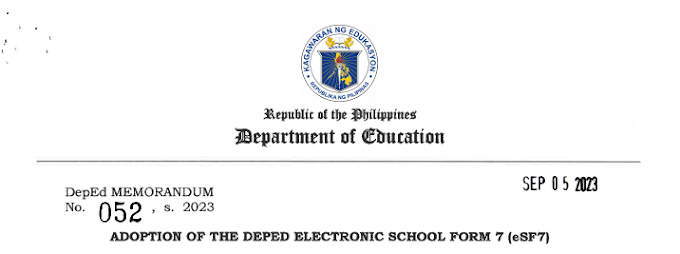
![SLMs for Quarter 1 - Quarter 4 - [Available for Download]](https://blogger.googleusercontent.com/img/b/R29vZ2xl/AVvXsEiZKSQtCDRXVs4RTJFjtMpR67iw_g9EVBBcK82LSyXQVwGPufhicWCrcXb14k_MCTa4r7C-E-d5OPXScHcX_4iNiuzpTnygCDce2EQqd3vYo1A2pB94_Ttpmukgx55G2ip8mfyi4T-wosE/w680/compressed.png)
0 Comments